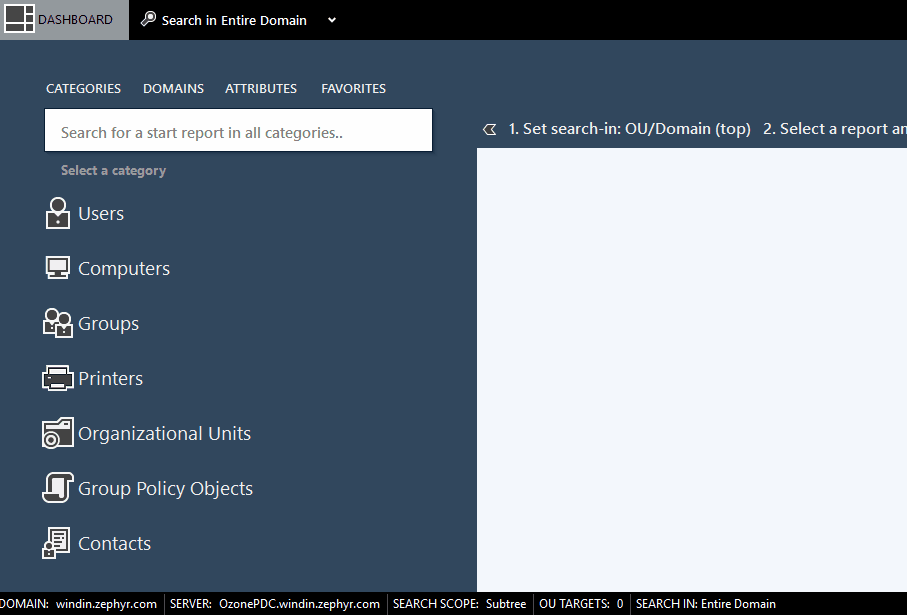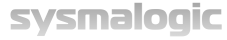



This video demonstrates how you can set active directory report builder to search objects in a single OU.
Note that you can also change this after you have generated an active directory report and there is no need to go back if you, for example, wanted to instead search in the Entire Domain.
You may also select to search directly in the OU or also include the child OUs.